I thought it was about time I wrote a proper, thorough post about how to keep track of your assignments for school. If you’re not in school anymore, this can also be helpful for managing your work projects.
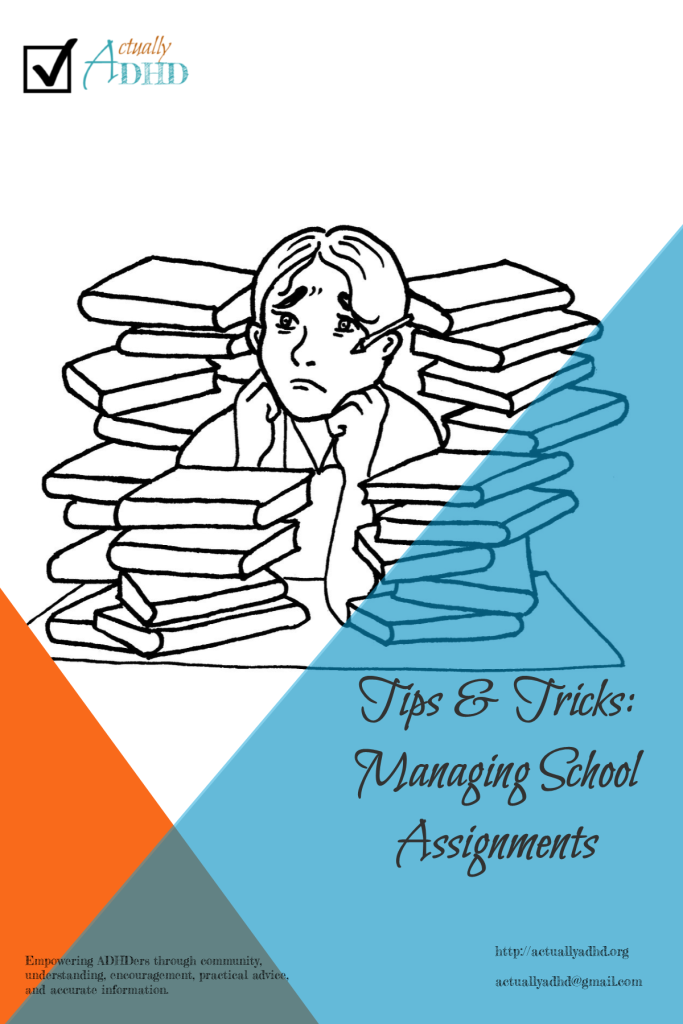
There are a few ways to manage school assignments, and what I’m going to explain here is the system I’ve implemented for my son, who is doing online school for grade three. It’s modified from the (somewhat less organized) system I used when I was in school, and takes a number of tips from the book The Organized Child: An Effective Program to Maximize Your Kid’s Potential—in School and in Life, by Richard Gallagher, Elena G. Spira, & Jennifer L. Rosenblatt, which I’ve discussed here before.
What You Need
No matter what type of school you are in (i.e., grades 1-12, post-secondary) you will need:
- a calendar to track your due dates
- a chart to track your current assignments
- a way to break down your assignments into smaller steps.
Your Calendar
Your calendar can be physical or digital, whatever works best for you. I suggest having a separate calendar for your school assignments, so that the organization and assignments don’t get lost in everything else you do in a day.
You might want to use your phone’s calendar or Google Calendar, or maybe something like Notion or another time management app. I highly recommend assigning each course or class a colour or emoji in a digital calendar, to make it easier to see what different tasks go with.
Or you might want to use a physical planner, one of those little monthly purse calendars, or a wall calendar. Again, I highly recommend assigning each course or class a different colour of pen or highlighter, since even if you aren’t a visual processor the colours will help you ensure that you’re doing what you’re supposed to for each subject.
Using Your Calendar
When you are given an assignment, add the name on the due date and mark it as the subject it’s for.
When you break the assignment down into smaller steps, add each step to the calendar as well, in the same way. This will help you see what you need to do when, which is particularly helpful for long-term assignments and big projects.
If your course has an outline with all of the assignments and readings listed in it, mark all of these things in your calendar as soon as you get the outline. Then when you’re given the details on the assignments, you will be able to break things down and add the steps as usual.
If you are using a digital calendar, set alerts for all of the due dates to remind you of what you’re supposed to do. If your calendar is physical, you will need to check it every morning to make sure you’ve got what’s supposed to be turned in that day, and then again when you start your study session at the end of the day so you can be sure you’re doing what you’re supposed to do that day.
Your Assignment Chart
The Assignment Chart should have columns for:
- the subject name
- the assignment name
- any details about the assignment that are important to remember
- due date
- how the assignment is to be turned in (if it’s supposed to be turned in)
- checking off when the assignment is complete and turned in
You may want to keep one chart for each subject, which will make it somewhat easier to be clear about what’s what.
If you want to make sure you’re clear about what is required, you can show your chart to your instructor and ask if you’re missing any important information.
Alongside the chart, you may want to create a Project Tracker for each assignment that needs to be turned in. On this tracker, you will be able to break the assignment down into steps and list all of the details you need to remember about how it’s supposed to be done, in a way that makes sense for you.
Both of these could be done in an organization app like Notion (Notion is on my mind because I’ve been using it a lot lately), in a spreadsheet, or in a Word document (or Google Doc). You can also show your instructor the Project Tracker to make sure you didn’t miss any steps.
Breaking Projects Down
The most important part of your assignments is making sure you break them down into steps. Seeing the name of the project on your list without a note of what step you need to focus on that day can be super overwhelming. Yes, it can also be really overwhelming to see the whole list of steps, but that’s why you want to put the steps into your calendar: that way you only see the current step.
If you need help figuring out what the steps for a particular assignment is, you can ask your instructor, a school counselor, your friends, or your parents. They may not have difficulty with this aspect of assignments, but if it’s hard for you just be clear with them that you need help and you trust them to help you figure this out. If you don’t think any of these people will be able to help you, you can always ask us here and we will do our best!
You can list the steps on your project page or in your calendar. For my son, I am putting the assignments into the Task Tracker in MS Teams (the platform his school uses) and listing the steps inside of each assignment.
This week’s printable includes a monthly calendar spread, an assignment chart, and a project page. If you would also like to see digital versions of these, let me know your platform and I will see what I can do.

